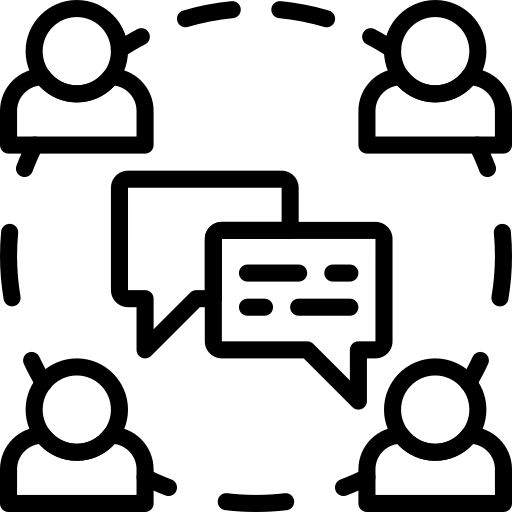ableFamilies Ideas


Jump To A Section
Getting Started with Your Device
For setup and making the device your own.
Keeping your QuickTalker Freestyle speech device charged is key to real success.
Here are some tips for charging your device:
- Consider designating a specific space in your home for daily charging overnight.
- Incorporate plugging-in your device into your user’s nightly bedtime routine.
- To ensure the best performance, use only Apple-certified charging cables.
Visit our Support Hub for more battery recommendations or download this daily device checklist resource to ensure your device is ready to use each day!
The QuickTalker Freestyle is extremely customizable, and making it resemble the words and phrases your family uses day to day can be crucial in developing meaningful interactions with the device. By tailoring the vocabulary on the QuickTalker Freestyle to include words and phrases relevant to your little one’s interests and daily experiences, you can make communication more relatable and fun.
For example, in our household, we changed the word “snacks” to “puffs” with an image of my child’s favorite treat. Whenever he wanted a snack/puff, we would always model it on his QuickTalker Freestyle first!
Need support?
Schedule a virtual meeting with our ableCARE team or contact them at (800) 322-0956.
As you use the QuickTalker Freestyle speech device, it’s important to establish this device as a tool for communication, not as an ‘iPad for entertainment’. To help with this, we’ve included a link to a video that shows you how to enable Guided Access on the QuickTalker Freestyle. Guided Access will limit a user’s access to a single app, or better control which features or areas of an app are available to them.
Did you know that you can personalize your device? Make your device a part of your family by adding pictures of family members and their names as an icon. This provides your kiddo more opportunities to connect to important people in their life using their device. There was nothing more special than hearing my nonverbal child say, “I want mommy” while using his QuickTalker.
Things get dropped, stepped on, or left at the park. It happens. That’s why having a great warranty is such a relief. It’s like a little safety net for your sanity.
Your QuickTalker Freestyle includes a 5-year warranty. We strive to make the process super easy and lightning fast. The warranty request form is your one-stop shop for most things related to your device. It only takes a few seconds to submit your warranty request for a repair, to change speech apps or device sizes, or to report a lost/stolen device.
So don’t worry about your QuickTalker, we got you. Take it everywhere — school, errands, adventures. That’s what it’s built for, and the warranty’s got you covered if something happens.
Hitting the road with your QuickTalker Freestyle can feel overwhelming. What if it breaks? What if you forget it? How do you even use it outside of the house? We get it. But the truth is, your little ones deserve to take their voice with them everywhere—and with a few smart tips, it’s totally doable.
- Pack it with the essentials. Treat it like shoes or a backpack! Bundle it with the daily gear your kiddo never forgets, and you’ll never forget it.
- Use the QuickTalker Freestyle strap. Hands-free, worry-free. This strap makes it easy for your child to carry their talker. Bonus: AbleNet provides it free of charge—just ask!
- Don’t sweat the accidents. AbleNet’s warranty is AH-MAZ-ING. It covers accidental damage, loss, theft, and more. Plus, you’ve got ableCARE for fast support and peace of mind.
- Set a visual reminder. No shame in going lo-fi. A sticky note on the door works wonders. Also, a QuickTalker Freestyle reminder is an awesome idea…maybe we’ll make one for our ableFamilies. 😉
Hopefully, one of these tips makes your next outing a little less stressful.
Did we forget one, or do you have a strategy we didn’t mention? We’d love to hear it! Let’s keep the conversation going on our Facebook page. See you there.
We have days when our child just clicks on a picture of an item on our device to communicate with us, but there are other moments when we wish we could get our son to answer a question on the fly. So, we recently added a “Yes” and “No” button to our device. We tried this out consistently for several days, and what we found is that with persistence and patience, it works!
The idea is to ask a simple question that may not already be built into your speech app to see if it can be answered. I asked my son questions such as, “Are you tired?”, “Would you like tickles?”, and “Would you like some juice?” To my surprise, he knew exactly what I was asking. On our first attempt, he giggled his way out of answering. Over time, he actually did answer the questions and even revealed his personality while doing it. 😄
My advice for this tip is to be clear, be consistent, be patient, and give yourself grace.
Here is a clip of Justin’s first attempt at answering a Yes/No question, and then a later attempt after some practice. It is still a work in progress, and that is okay!
One of the best ways to spark your child’s interest in using the QuickTalker Freestyle is by showing how fun and engaging it can be… especially when friends are using it too! That’s where siblings, cousins, friends, and even grandparents come in.
When peers and family members explore the QuickTalker, it helps your child see it as a shared tool for communication, not just something they have to use. It also helps bridge the knowledge gap, making everyone more confident and connected. It can also be fun and create shared moments!
Here are a few simple ways to involve others:
- Add their names and photos to the QuickTalker
- Let them create funny phrases
- Have them find their favorite foods, colors, or activities on the device
These small steps can turn everyday playdates into powerful learning moments. It also creates bonding opportunities and helps others better understand how your child communicates; building empathy, connection, and confidence for everyone involved.
Next time friends or family are around, invite them to join in the fun. You might be surprised how quickly the talker becomes a shared language!
If this is your first time sending your child to school with their AAC device, take a deep breath…you’re not alone. For many of us (myself included), this is a big milestone. It’s exciting, emotional, and yes, a little overwhelming. But don’t worry, ableFamilies is here to walk this path with you. Every child is different, and every school system runs a little differently. There are a few tried-and-true steps that can help make the transition smoother for you and your kiddo:
Know you’re covered.
Your child’s QuickTalker Freestyle is backed by ableCARE: A Warranty Without Limits. That means no out-of-pocket costs for repairs or replacements…period!
Create an AAC School Toolkit.
Before that first bell rings, pack a few essentials: the device charger, any backup accessories, and a printed cheat sheet with passwords or access info for the AAC app or system.
Build an AAC Plan with the school team. This is a great time to meet with teachers, SLPs, and support staff. Share your child’s AAC goals, collaborate on a plan, and keep the conversation going throughout the year during IEP check-ins. You can also point them to our AAC resources for educators to support success in the classroom.
Ease into the school routine.
Practice new rhythms, like waking up early, packing a backpack, or prepping a lunchbox at home to help your child get used to what school days will look like.
Schedule a school visit (if you can).
Touring the school with your child, visiting the classroom, and introducing them to key staff ahead of time can make a huge difference in reducing first-day nerves.
And here’s the most important tip of all: You know your child best. You’re their strongest advocate, their biggest cheerleader, and the heart of their team. We’re here to help you every step of the way.
You’ve got this and we’re just an email away if you need support.
Here are a few key things to lock in as you head into this year:
You’re still covered.
Your child’s QuickTalker Freestyle is backed by ableCARE: A Warranty Without Limits, so you can head into the year with one less thing to worry about.
Refresh and reset.
Take a little time to update last year’s AAC pages. Swap out summer vocab for school routines, remove what’s no longer relevant, and add new words for this year’s schedule.
Proposal:
Take a little time to think about what words may be helpful to add for this school year! You can add in their classroom routine or even make sure they have a picture of their school in the device! For example, I always like to make sure my kiddo’s device has their new teacher’s name!
Reconnect with your school team.
Revisit your AAC plan, check in regularly during IEP meetings, and share our AAC classroom resources with any new teachers or staff.
Double down on what worked. Think back on what helped your child succeed last year; daily routines, communication strategies, specific supports, and build on those foundations.
Set new goals together. Talk with your team about what progress might look like this year, both academically and with communication. Your voice matters in shaping the path forward.
You’ve done this before, but every year is a little different. The good news? You’re not starting from scratch. You’re building on a solid foundation, and you’ve got a community here to support you.
Let’s make this your kiddo’s best year yet!
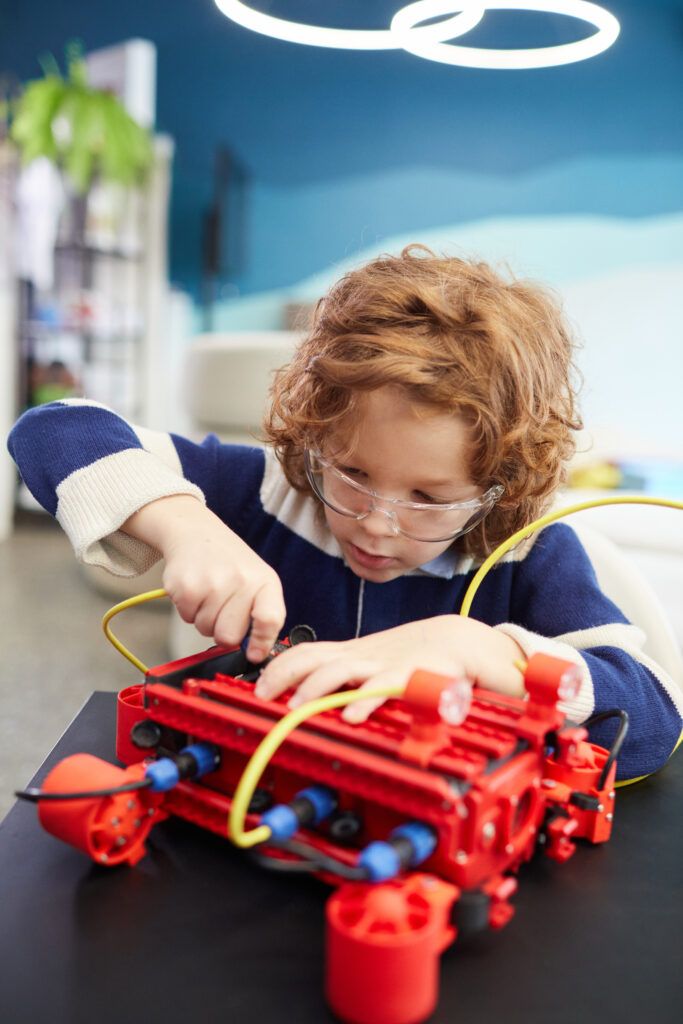
Activities and Games
For fun, everyday ways to build comfort, confidence, and connection with the device.
Find your kiddos favorite items (cars, food, sports balls, etc.)
Place them in a basket after each object is named
Before starting the game, make sure all these items are on their QuickTalker Freestyle speech device.
Set-up:
Place all the items in front of everyone and have the QuickTalker Freestyle within reach – that’s their voice.
Gameplay
Ask for them to find you the “yellow car” or find the “baseball” by you pressing the picture on the QuickTalker Freestyle. Let the device talk for you first! Then, once they have the item, have them press the picture on the talker, too, just like you did! Both of you are using the QuickTalker Freestyle – to say something. You can also switch it around by you picking something from the basket and have them tell you what that object is using their QuickTalker Freestyle voice. This game was fun and easy!
Looking for ways to incorporate your QuickTalker Freestyle into daily life? Try making it part of your morning and nighttime routines.
Use it to prompt your little one at the start of the morning by saying “Good morning” to the QuickTalker Freestyle and having it say “Good morning” back. It can be used in your morning routines, like at the beginning of brushing their teeth or before choosing breakfast. In the evening, you can use it to initiate bathtime or to decide which book to read for bedtime. Maybe you can plug the QuickTalker Freestyle into its charging area, and you both can wish it goodnight. Don’t be afraid to get creative.
The more meaningful ways you incorporate the QuickTalker Freestyle into everyday activities, the sooner your child will see it as their voice and start using it naturally.
Involving your family pet is a fun and natural way to help your child get more comfortable using their Talker! If you don’t have a pet at home, you can try this with a stuffed animal or a pet belonging to a friend or family members.
Try programming simple, familiar phrases like “Come here,” “Sit,” or “Good dog!” into your talker. Encourage your child to use these during playtime, feeding, or daily walks. It really builds their confidence, reinforces cause-and-effect communication, and creates more opportunities for them to use the talker in everyday life.
Plus, it’s a sweet way for your child to connect with their furry friend, and who doesn’t love a “good dog” moment? 🐶
Send us a pic of your “good dog” moments. We’d love to see them!
One way to incorporate toilet training with the QuickTalker is by adding an icon for it!
Did you know that according to Simons Powering Autism Research, that “Among 4- to 5-year-olds, 49 percent of autistic children were not toilet trained?” Don’t feel discouraged.
It’s normal for someone like a 6 years old who is just starting to understand the process because of the easy access of a QuickTalker. It becomes their voice when theu can not verbally communicate their needs.
If you would like to learn how to get the device to personally work for your child, reach out to your SLP or RBT for more information. You also have access to our AbleNet SLPs, click here to book and appointment now!
SPARK. (n.d.). Toilet training and autism. SPARK for Autism.
https://sparkforautism.org/discover_article/toilet-training-autism/
Using your QuickTalker while driving can be a real challenge. How can you safely interact with your kiddo while staying safe on the road? For those of you interested in exploring ways to communicate while driving, you might want to give some of these activities a try:
- Music Requests: Program common phrases like “Play my favorite song,” “Turn it up,” or “Listen to The Wheels on the Bus” Let them be the DJ! You might end up singing along to some of these earworms when you’re alone.
- Where Are We Going: Use the device to answer or ask “Where are we going?” with options like “school,” “grandma’s house,” or “Target.” This could backfire with them requesting fries every morning, but it’s still a solid way to interact with your little one on the road.
- Sight-Based Communication / “I Spy”: Set up pages for things seen on the road. Try things like different color cars, trucks, trees, trains or trolleys, traffic lights, animals, or buildings that are local landmarks. Your child can point them out as they spot them.
- Feelings Check-In: While our nonverbal kiddos can’t always say how they feel, they definitely have feelings. Doing an on-the-road “vibes check” can be a great way to see how they’re doing in the moment. Program in options like “I’m happy,” “I’m bored,” “I’m tired,” or “I’m excited” so your child can share how they’re feeling during the ride.
Give these ideas a try and see where you have success. And if none of these work for you, remember that it’s okay. There are other tactics out there that can be a great way to empower your kiddo to use their voice.
Adding a Word of the Day to your child’s QuickTalker Freestyle is a simple way to build vocabulary and boost confidence using the device. Pick one word, maybe something they’ll see or use that day (like zoo animals, buses, beaches, or mascots). You can also ask ChatGPT for ideas or go with something your kid is curious about.
Add the word to their homepage or a favorites folder and try modeling it throughout the day. If every day feels like too much, go for a Word of the Week or Weekend. This is your game and you get to make the rules.
Pro Fam Tip: Make it fun! Draw a picture of the word, act it out, or go full Super Bowl cheer squad when they use it. One word at a time really does add up and gives your child more ways to connect.
Life with an AAC doesn’t always have to be serious. Sure, we use our QuickTalker Freestyle for daily routines, communication, and learning, but sometimes it’s okay to have a little fun.
Have you tried adding a “Funny” folder or button to your child’s device? Every kiddo is different, and they all have their own sense of humor—discover what makes them giggle and lock it in.
Humor is a great way to build connections, boost confidence, and let your child express their personality. Some kids love silly sounds, others go wild for funny songs, and some might just giggle at a picture of people laughing.
The key is to tune into your kid’s sense of humor. What makes them laugh? Is it a goofy sound? A silly phrase? A perfectly timed “FART” sound?
Try adding in some humor when you can, and have fun with it. Load a silly sound or phrase and act totally surprised when you hear it. Bonus points if you’re dramatic about it.
Because at the end of the day, AAC is their voice, and every voice deserves a good laugh.
Message:
Words like “please,” “thank you,” and “no, thank you” help kids connect with others, and QuickTalker Freestyle users can learn them just like anyone else. With a few small changes, you can make these polite words part of everyday life.
Make them easy to find.
Check to see that words like “please,” “thank you,” and “no, thank you” are easy to access on your child’s device. If they’re buried deep, consider moving them to a spot your child can quickly and independently find—such as in a “social” folder or page.
Model, model, model.
Use the device yourself to show how and when to use polite words. For example:
- “Can I have a turn, please?”
- “Thank you for helping!”
- “No, thank you,” when declining something offered.
Turn it into a game.
Make practicing manners a low-pressure, back-and-forth game. Try offering something unexpected, like broccoli for breakfast, and then pause to model “no, thank you” on the device. You can also give choices between two snacks and model “please” when they request one.
The goal isn’t perfection—it’s practice. Little by little, these small moments build confidence and connection. And we’re here cheering you on every step of the way.
Ever wondered, “How can I get my child to use the QuickTalker outside of school or therapy?” One way is to make it part of playtime!
At home, you can set up a playtime screen on your child’s device for fun game choices like tag, hide-and-seek, or red light, green light. This not only gives your child the chance to join in on the fun but also empowers them to make their own choices and feel included in family activities.
In my home, my son justin loves choosing “tag” on his QuickTalker Freestyle. With a little guidance from me, he chases his brother and sister around the house, and then they come chasing after him. Watching their laughter and connection is truly heartwarming.
Your child’s device may already include a folder with vocabulary related to play time with common play activities and toys. Try using your word search tool to locate them!
If you’d like help setting up a playtime screen on your child’s device, our amazing SLP Empowerment Team is here for you.
There are so many ways to use your QuickTalker Freestyle day to day, but one of the most fun and creative ways is to use storytelling.
It might sound a little outside the box, but adding storytelling to your experience with the talker makes communication playful and engaging. You may already have the vocabulary you need within your app! You can search for keywords, specific animals, characters, etc., by using your search tool. For those that don’t, here are a few simple ways to try it:
- Create a story page: Build a page with animals, characters, or objects from your child’s favorite book. Read along and use the talker to highlight fun bits.
- Bedtime stories: Program key parts of your bedtime story so your child can “read” along with you.
- Program story-starter lines: “Once upon a time…” or “Suddenly, a storm rolled in!” Your child can trigger these to help guide or shape a story as you act it out or tell it (this one is for the really imaginative parents).
- Singalong rhymes: Add lines from favorite nursery rhymes or songs so your child can jump in during sing-alongs.
These activities may take a little setup, but once they’re in place, you can reuse them again and again. Start small, build on the ideas, and watch how much fun (and communication!) comes from bringing stories to life.
If you need help, schedule a meeting with our ableNet SLP team.
There are so many ways to use your QuickTalker Freestyle day to day, but one of the most we’re excited to share an idea for making Show & Tell a success with the QuickTalker Freestyle.
An ableFamilies parent recently helped their preschooler get ready for his very first Show & Tell by creating custom buttons on his device. Together, they made a page of buttons, some with short messages, some with longer ones, and even a special button with a question to ask his classmates at the end.
They practiced at home, playing the buttons in order and talking about what to expect at school. Even if he wasn’t always focused, the repetition helped him feel prepared. When Show & Tell day arrived, he was all smiles and confidently used his buttons to share with the class. The question button at the end was a great way to invite his classmates to join the conversation, and everyone responded with kindness and excitement.
If your child has Show & Tell coming up, try making a few custom AAC buttons together. Practice at home, talk through what will happen, and consider adding a question at the end to help your child connect with their peers.
Have you tried something similar or have a tip to share? We’d love to hear from you!

Building Communication Skills
For strategies and tips that grow language and expression.
It might take a little time to get used to how the QuickTalker Freestyle speech device works and how to incorporate it into your daily routine. That’s totally normal.
Mastering the QuickTalker Freestyle doesn’t happen overnight, it takes patience and consistency. Keep using it, model the behavior, and celebrate the small victories along the way. With a supportive environment and regular use, your little one will be communicating their needs to you before you know it.
The QuickTalker is not only fantastic for communicating your child’s basic needs and wants, but it’s also a device that can incorporate your child’s favorite characters!
Your child can have the opportunity to tell another child about Bluey, for example. Bluey is a popular animated children’s show. In the speech program on your device, you can upload pictures of Bluey, Bingo, Bandit, and Chilli, and create icons for them. These are the main characters of the show, and then you can add icons for what your child likes to do. These icons could be dancing, singing, or swimming on a “Likes” screen, for example. After the icons are added to the speech program on your device, your child will now have the opportunity to tell another individual that Bluey likes to dance, or Bingo likes to sing.
I’ve enjoyed any encounter where I could have my son express his personality to me, and to others. It’s a very special experience.
One of the best ways to help our kids feel confident using their QuickTalker Freestyle is by giving them lots of chances to make choices. It doesn’t have to be complicated, just consistent!
Here are a few things that have helped us encourage more choice-making at home:
Start with the good stuff!
Make sure your child’s most loved items (snacks, toys, shows) are easy to find on their QTF. Choosing between two things they really want is a great motivator.
Keep it simple, at first.
Begin with one or two choices — “Do you want crackers or yogurt?” As they get more comfortable, you can offer more options.
Build choices into your daily routine.
Use the QTF to let them choose what to wear, what to play, or which book to read. Little choices throughout the day really add up.
‘No’ counts too.
Hearing “no” might be tough, but it’s a valid and important choice. Saying no means your kiddo is using their voice, and that’s something to celebrate.
You don’t have to be perfect. Just keep offering chances and keep showing up. You’re doing great.
Does your child seem to crave sensory input—like jumping, spinning, or touching various textures—or do they become easily overwhelmed by sounds, lights, or certain sensations?
My son is what you’d call a sensory seeker. He often needs additional sensory input to feel calm and regulated. It took us some time to recognize just how important it was for him to be able to express those needs in the moment. That’s why I’m so grateful for the communication device he uses. It’s given him the ability to clearly tell us what he needs, right when he needs it—turning a stressful moment into one of calm and comfort.
His registered behavior technician even created a dedicated sensory page within his speech app, personalized to his preferences. This short 1-minute video highlights the icons that have been most helpful for him, like “tickles” and “spinning,” which allow him to ask for exactly what supports him best.
Saying “hi” and “bye” might seem like little things, but they’re big steps in building connection and confidence! These short interactions are great opportunities to help your child use their voice and be part of everyday social moments. Whether they’re just getting started or already using their voice regularly, here are a few easy ways to support them:
Things to Try:
- Model it often: When you say “Hi!” or “Good morning,” use your child’s voice too by tapping it on their QuickTalker speech device.
- Make it part of your routines: Greet the bus driver, say bye to siblings, or end a FaceTime call with a “See you later!” using their QuickTalker.
- Personalize it: Make sure their favorite ways to say hello or goodbye—like “Hey!” or “Later, gator!”—are easy to find and fun to use.
- Celebrate every attempt: Whether it’s a wave, a tap, or just a look of interest, it all counts! Celebrate the effort.
Using their device to send out a “hello!” or “see ya!” helps your child jump into the moment and feel like part of the crew. Those little words go a long way!
Looking for ways to get more personality out of your child’s device? I was inspired by a recent Facebook post from another ableFamily who mentioned that she uses phrases on her device.
I decided to give it a try myself and converted some of the single words on my son Justin’s speech app into phrases. He smiled when he saw he could now say “I want pretzels” instead of just “pretzels.” It helped him feel more empowered to use a full sentence instead of just one word, especially since he has fine motor delays.
I also programmed his favorite TV shows into the speech app, and one phrase we have been using more often is “I want Puffin Rock.” Now, he can make his own choices using full, complete phrases. I could see the joy all over Justin’s face.
I wouldn’t have thought to do this with his speech app until I was inspired by another ableFamily. Two things I will always stand by: presume competence and try new things! You just never know what may work for your own family.
For Gestalt Language Processors, Speech Language Pathologists recommend adding a folder for phrases they typically use, which can be helpful when starting out with AAC. Be sure to connect with your team to determine the best approach for your child’s individual needs.
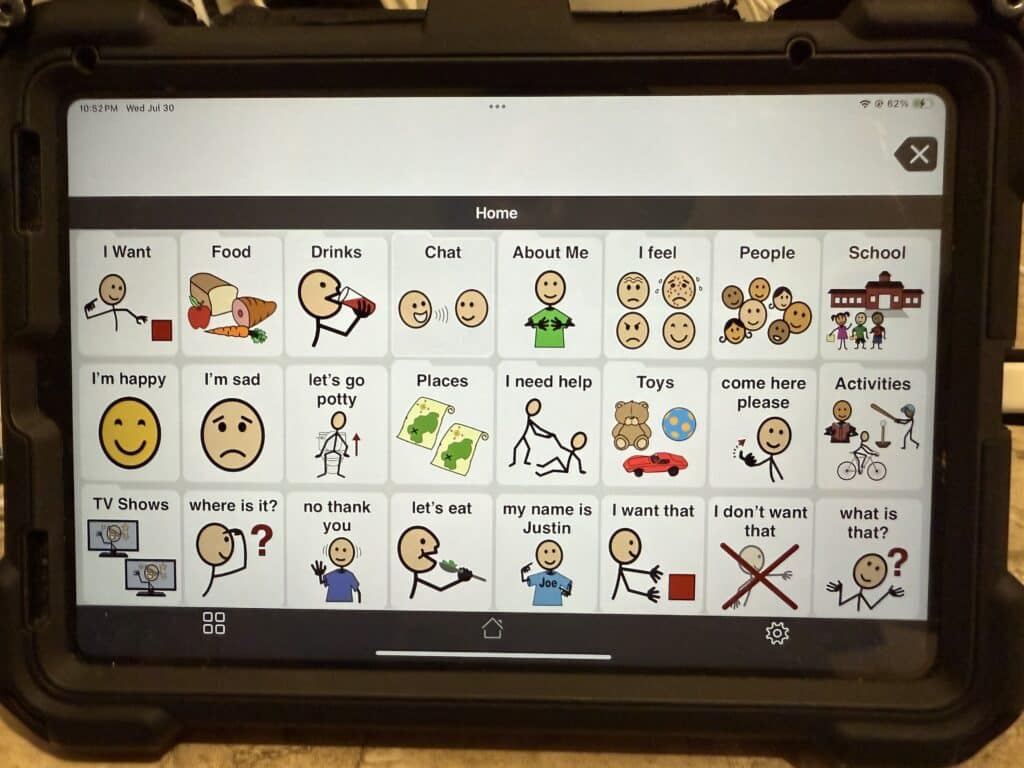
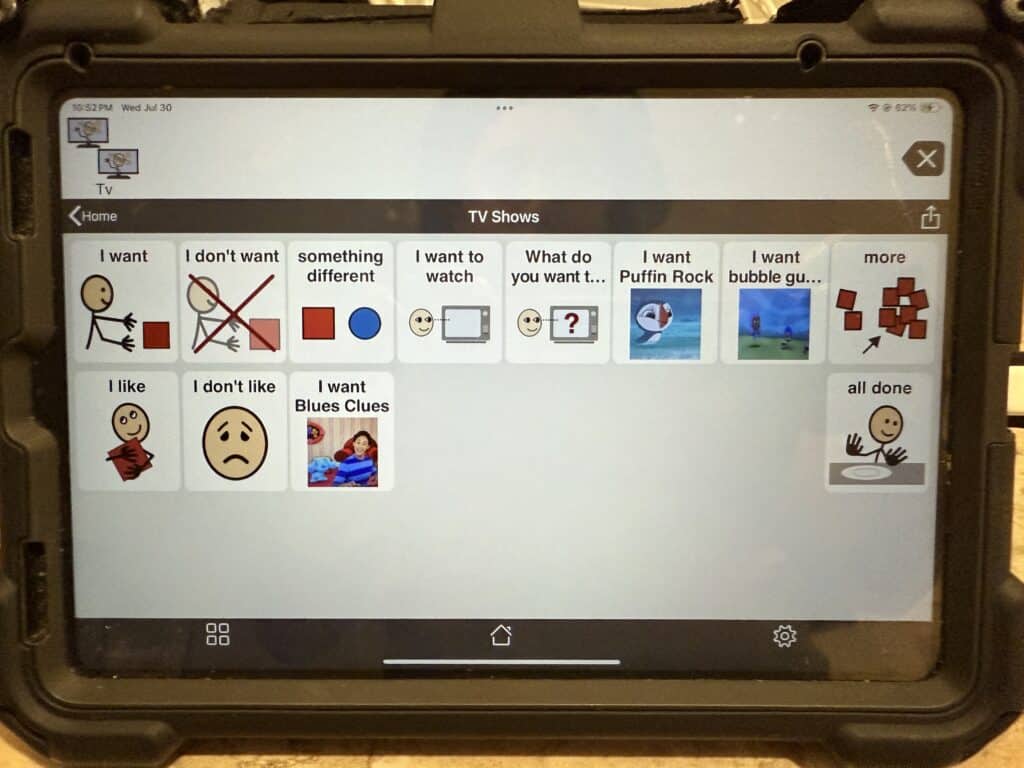
I wanted to share our first idea submitted by an ableFamilies parent, Nicole. To help her son with his reading, she created a custom page on his device to go along with his favorite book, “The Foot Book” by Dr. Seuss.
Since he already loves the story, Nicole added many of the key words and phrases from the book onto his device. Now, when they read together, he can join in by tapping words and phrases as they come up. It makes story time so much more interactive and fun!
Nicole shared that while it took some time to organize the words, seeing her son’s excitement as he explored the finished page made it all worthwhile. This creative approach not only builds vocabulary and supports comprehension but also makes reading together even more fun.
If your child has a favorite book, this could be a fun way to bring it to life on their device and make reading time extra special.
Thank you to Nicole G. for sharing this creative idea with us!
Our kiddos might be little, but their emotions are huge. Through all the peaks and valleys of life, sometimes they just need a few words of encouragement. Have you ever thought about creating an affirmations page on your QuickTalker Freestyle?
This idea came from an ableFamilies parent, who added a special spot for affirmations under the Feelings section of her Talker.
“Our amazing kids need to know that they are kind, special, strong, smart, and all the things. So whenever my little man is struggling with something, we can click on the affirmations and remind him of all those things.”
We absolutely love this idea, and think it could be a wonderful addition to every household. If you’d like to set up something similar on your device, check out our support page, which is packed with tutorials and resources. Also, don’t forget about our CX Empowerment team! You can reach out to the SLP Empowerment team to help you customize your QuickTalker Freestyle.

Was this article helpful?
0 of 0 found this helpful