Assistive Technology


-
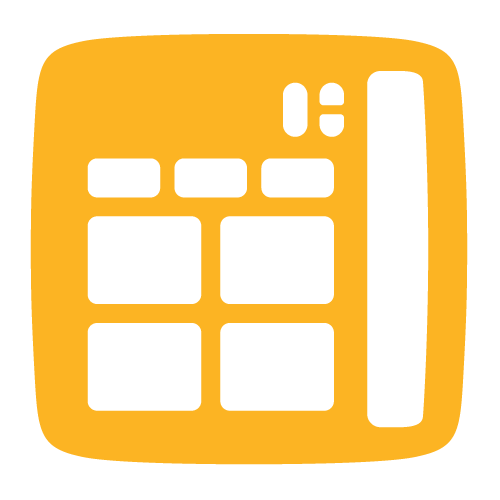
Speech Devices
To get the most out of your assistive technology, find setup guides, troubleshooting tips, and…
Read more -

Switches
Discover information on AbleNet switches, including products like the Big Beamer transmitter, Big Buddy Button,…
Read more -
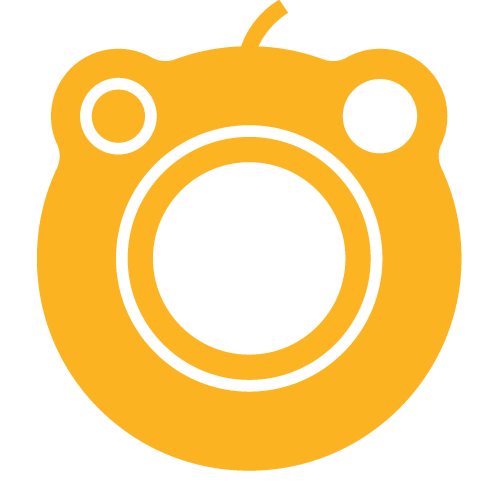
Computer and Tablet Access
Our Computer and Tablet Access products include the Blue2 FT, The Hitch 2, and Big…
Read more -
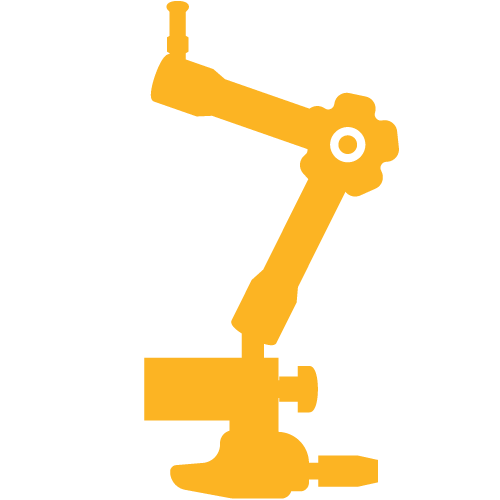
Mounting
Gather information on mounting Ablenet devices, including details about mounting arms, the weight they can…
Read more -
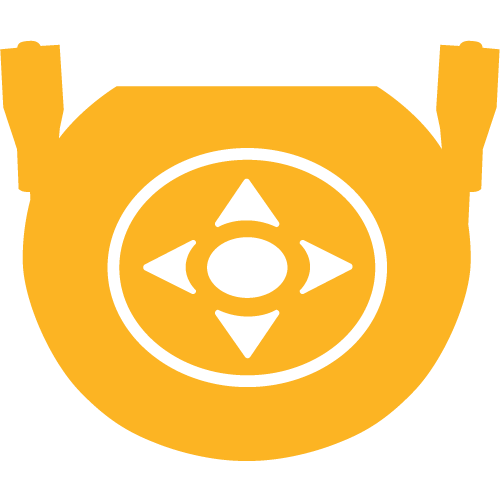
Environmental Control
Ablenet's Environmental Control devices help you adapt to the appliances and existing technology around you.…
Read more -
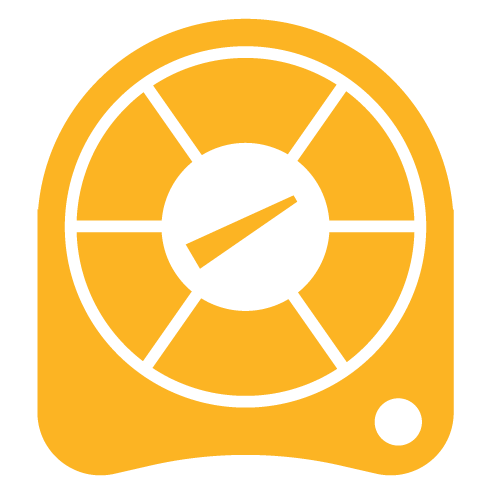
Activity Supports
AbleNet provided articles for our Activity Support products. You can find information about how to…
Read more -
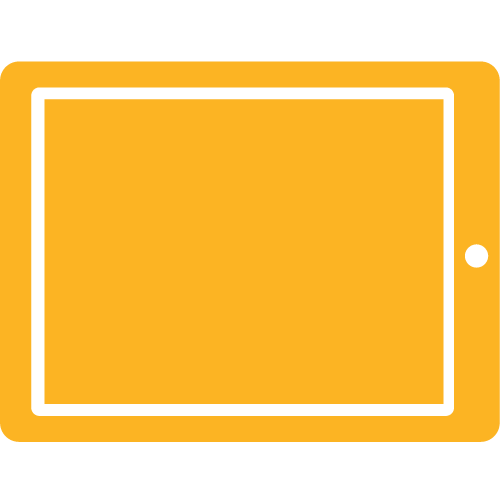
Apps
Explore various applications such as the ableCARE support app, SoundingBoard, and Symbol Overlay Maker.
Read more -

General Information
General Information regarding Ablenet's Assistive Technology products and warranty information.
Read more -

Legacy Products
Discover resources for AbleNet's legacy products, including setup guides, troubleshooting tips, and information to maximize…
Read more

