Do you offer replacement parts for your devices?


We do not offer replacement parts for our devices. However, some commonly needed items, such as charging cords or adapters, may be available through third-party retailers like Amazon. Please visit the Support Hub section for your device to see if other suppliers are listed for more specific parts.
Warranty Options
If your device is under warranty we may be able to assist with a replacement. AbleNet offers a limited manufacturer’s warranty on assistive technology for up to 2-years from the original purchase date. This limited manufacturer’s warranty covers any defects in material or workmanship.
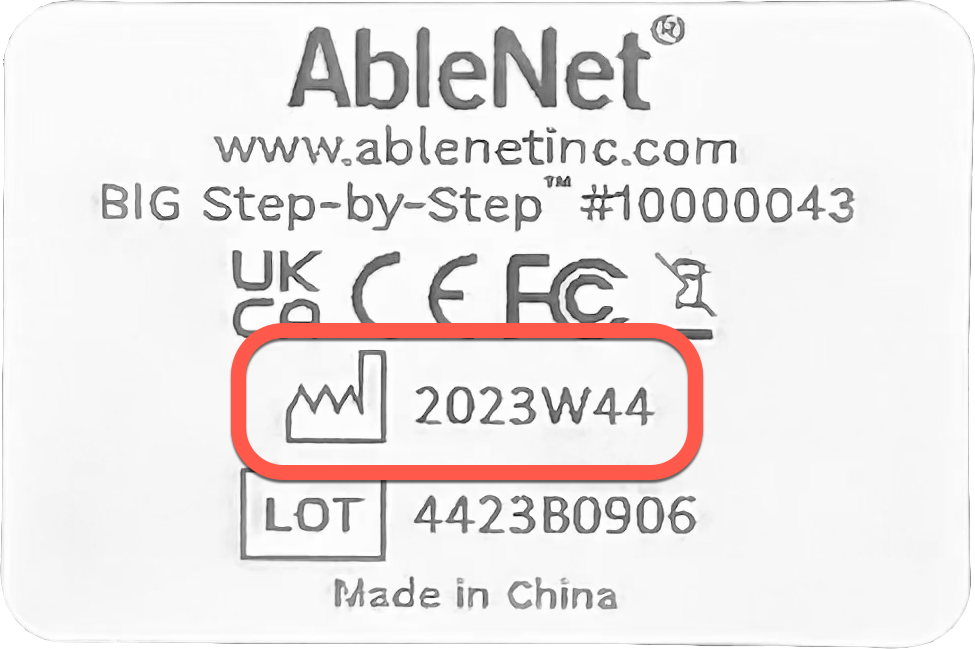
You can check the date your device was manufactured by looking at the bottom of the device or near the battery door. You will see a sticker with a LOT number and another number next to a factory icon that looks like 2023W44. That is the date it was manufactured.
Below, you can calculate if your device is still in warranty by entering in the manufacture date as it appears on your device. Please note that our warranty coverage is two years from purchase. If you have the proof of purchase please include that in your warranty request. Otherwise, the warranty is calculated from the date of manufacture.
Next Steps
To submit a warranty claim for your AT product, complete the warranty request form here.
If you would like additional troubleshooting support, don't hesitate to get in touch with the ableCARE Product Success Team.
Was this article helpful?
0 of 0 found this helpful

