Get Familiar With Your Child’s Speech Device


This article will help you discover your child’s speech device though a simple worksheet. If you’d like to save it for future use, you can download it by clicking on the link at the end of this article.

- Find the power button on the speech device and turn it on. The power button is located __________________________.
- Find the speech app on the home screen of the device. The speech app we are using is called __________________________________.
- Open the speech app and take note of what the home screen looks like.
- The speech app home screen has _________ buttons per page.
- What do you see on the home screen? The speech app has:_____________________________________________________________________________________________________________________________________________
- You can navigate back to the home screen by: ________________________________________________________________________
- Practice navigating to words:
1) Eat
2) Help
3) Hello
4) Go
5) More
6) Water - Practice making sentences
1) I want to go
2) I am all done
3) Hello my name is __________________
4) I feel happy
5) I want to play
6) I am hungry
If you’d like to download this for your records or to share, here’s a printable version:
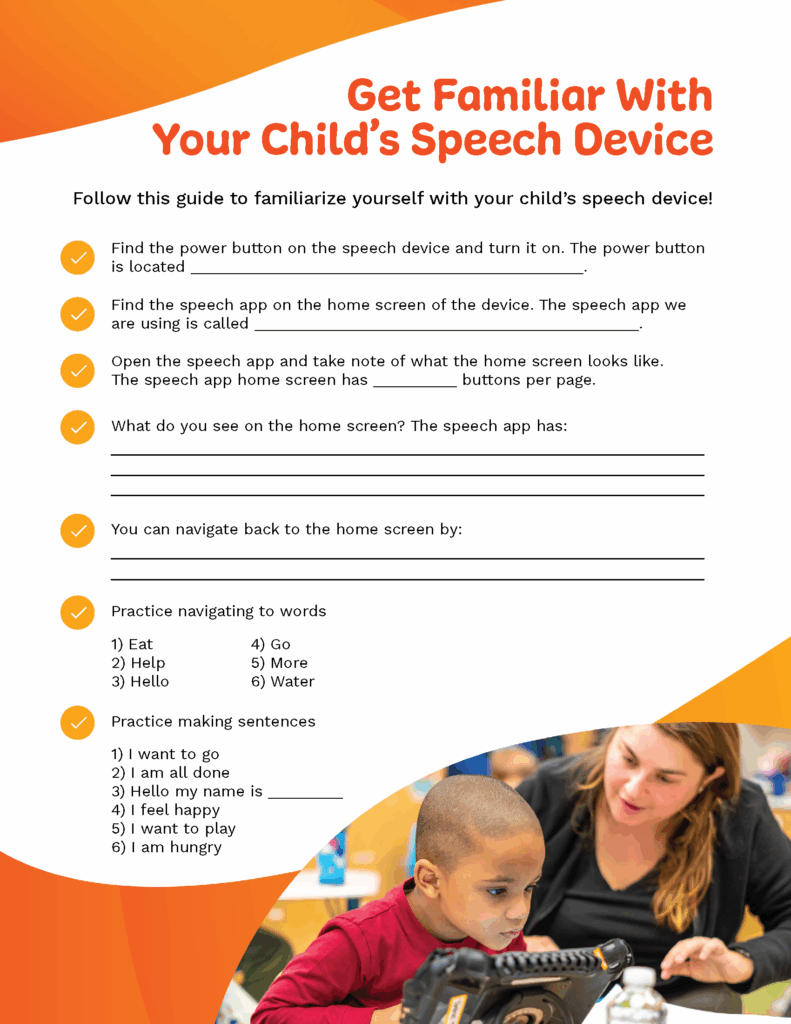
To download this worksheet, please click here.
Was this article helpful?
3 of 4 found this helpful

