Getting Started with Proloquo


Note: The following instructions are for QuickTalker Freestyle devices shipped June 5, 2025, or later.
First Time App Setup
- Connect your QuickTalker Freestyle to Wi-Fi (Utilities Folder > Settings App > Wi-Fi). Wi-Fi is required to authenticate your app license and to download your voice file.
- When you first open the Proloquo app, tap Get Started
- Then, on the Create an AssistiveWare Account screen, tap Skip. Creating an account is unnecessary to get started and can be done later (see instructions below).
- Follow the remaining on-screen instructions to finish configuring Proloquo
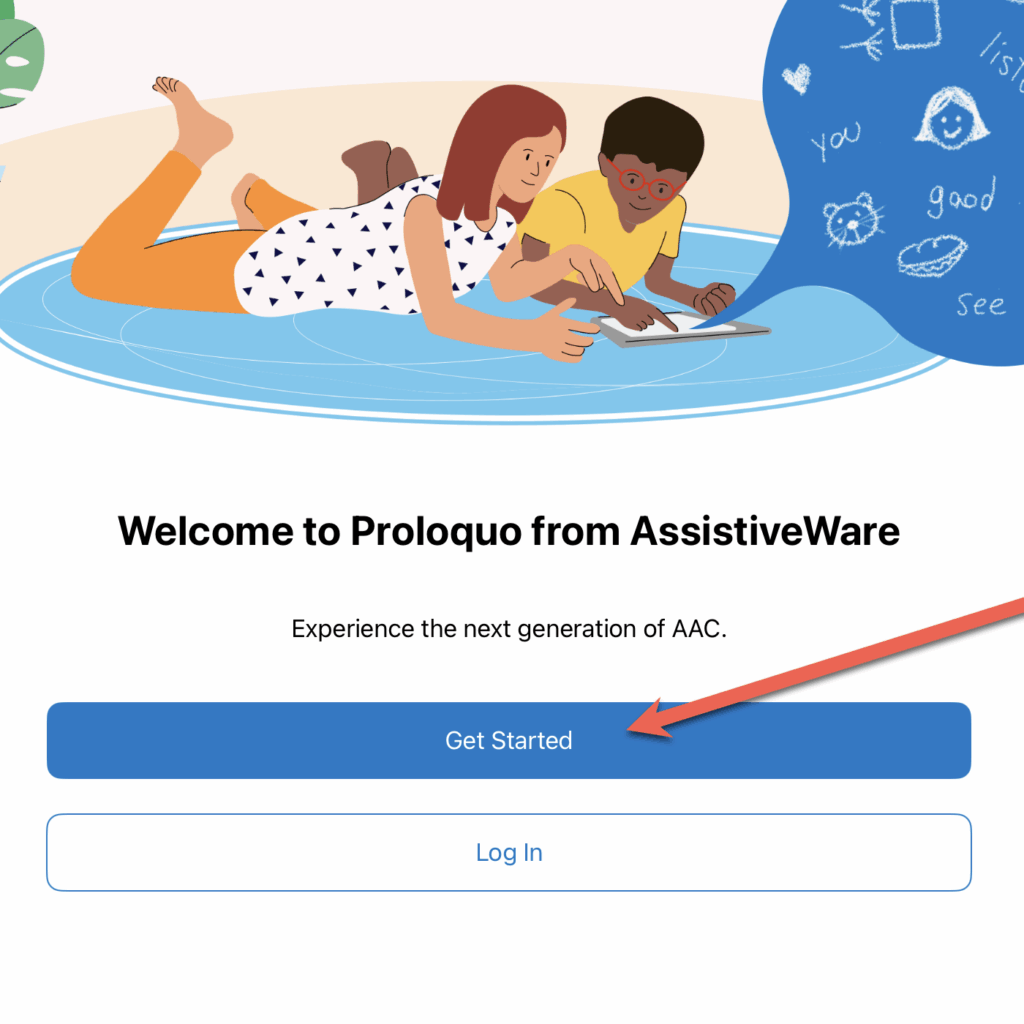
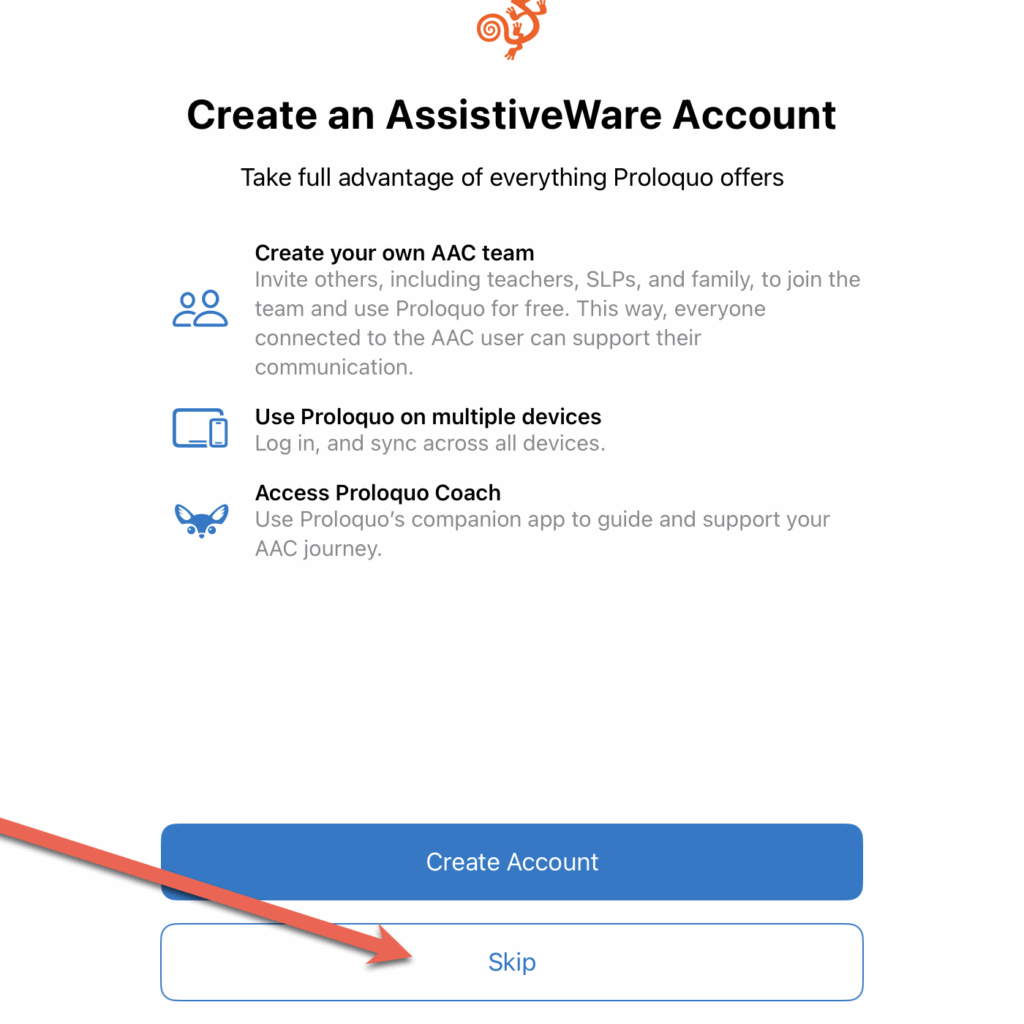
Accessing Proloquo Coach, Adding AAC Team Members, and Syncing Across Devices
- From the Proloquo main screen, in the lower right corner, tap the three dots
- Tap Settings
- Tap Create Account
- Follow the on-screen instructions to create your AssistiveWare account. Your app license will automatically sync with your AssistiveWare account, allowing you to access Proloquo Coach, add your AAC team members, and sync your app across multiple devices.
Was this article helpful?
5 of 6 found this helpful

